Editor's review
We are always worried about data on our PC and make efforts to secure it from unwanted access. With Access Administrator application, you can allow users to access only specific applications on your system. It supports restricting the access with different application files, folders etc.
Features: This application provides you the capability to control files and folders access on your computer. It enables you to deny access to certain files and folders, or to hide them securely from viewing and searching. The main window of program consists of the list of users. For each user, you can define lists of restricted files according to items of the timetable.
You need to follow simple steps to restrict your files and folders. First, you should define the timetable according to which your files will be available or not to access. In time table you can specify start time, stop time and day of week. Then define restriction by adding certain files or folders to the list. Program allows you to include Internet access files, executable files and folder you want to restrict. Next step is to turn on all users, which must be restricted from being able to use defined files, and turn on appropriate time periods within which your restrictions will take place. Once your restriction configuration is done then activates them using the Activate button on the main toolbar. To deactivate restrictions, use the Deactivate button on the main toolbar. Application allows you to set password to access the application. The program does not modify your media in protecting your files; it just uses a high-reliability VXD (SYS for Windows NT/2000/XP) driver working at Windows kernel level.
Overall: Access Administrator application safeguards your PC, and restricts other users’ access to different applications and folders. The application has nice features, easy restriction define process and effective protection.


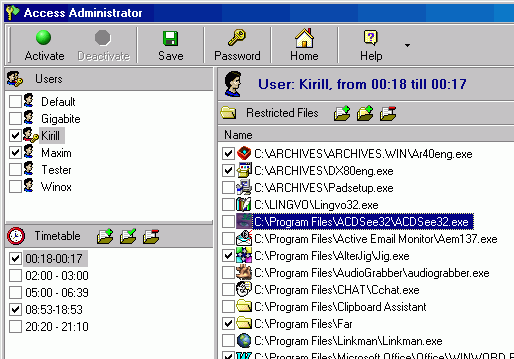
User comments